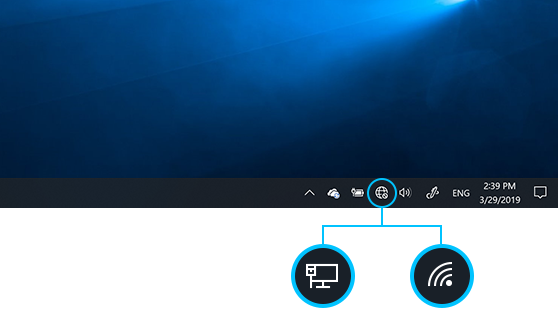No matter where you are—at home, the office, or on the go—you’re likely to come across a Wi-Fi network available for internet access.
1- Click the Network icon on your taskbar. The icon displayed will vary depending on your current connection status. If you don’t see the network icons (or something similar) as shown in the image below, click the Up arrow to check if it’s located there.