WHAT ARE THE PRICES OF THE GALAXY S24?
Samsung has unveiled the prices of the Galaxy S24, and there are a few surprises. The Galaxy S24 and S24+ are slightly cheaper than the smartphones from the previous generation, but the base version of the Galaxy S24 Ultra has seen an increase in its price. Here are all the new prices compared to last year’s prices:
GALAXY S24:
- 128 GB: 899 euros (-60 €)
- 256 GB: 969 euros (-50 €)
GALAXY S24+:
- 256 GB: 1169 euros (-50 €)
- 512 GB: 1299 euros (-40 €)
GALAXY S24 ULTRA:
- 256 GB: 1469 euros (+50 €)
- 512 GB: 1589 euros (-10 €)
- 1 TB: 1829 euros (-10 €)
WHAT DOES THE GALAXY S24 LOOK LIKE?
For years now, Samsung has strived to standardize the design of its smartphones. Whether it’s a high-end device or a more affordable model, recognizing a Samsung device at first glance has become quite straightforward. Unsurprisingly, the Galaxy S24 inherits the iconic designs of previous generations.
Vertical camera placements at the back of all models remain a consistent feature, with a more angular design reminiscent of the older Galaxy Note on the Ultra model. The latter still comes with a stylus, neatly tucked into a slot at the bottom left of the smartphone. However, a few design changes are still noteworthy across all devices.

Others still have to settle for the previous Gorilla Glass Victus 2. As for the colors of the Galaxy S24 and S24+, the smartphones are available in 4 hues:
- Black
- Gray
- Purple
- Yellow

WHAT ARE THE TECHNICAL SPECIFICATIONS OF THE GALAXY S24?
| Galaxy S24 | Galaxy S24 Plus | Galaxy S24 Ultra | |
|---|---|---|---|
| Dimensions: | 147 x 70.6 x 7.6mm | 158.5 x 75.9 x 7.7mm | 162.3 x 79.0 x 8.6mm |
| Weight: | 167g | 196g | 232g |
| Frame: | Enhanced Armor Aluminum | Enhanced Armor Aluminum | Titanium |
| Display: | 6.2-inch Dynamic AMOLED 2X, 2,600-nit peak brightness | 6.7-inch Dynamic AMOLED 2X, 2,600-nit peak brightness | 6.8-inch Dynamic AMOLED 2X, 2,600-nit peak brightness |
| Resolution: | FHD+ | QHD+ | QHD+ |
| Refresh rate: | 1Hz-120Hz variable | 1Hz-120Hz variable | 1Hz-120Hz variable |
| Chipset: | Snapdragon 8 Gen 3 for Galaxy / Exynos 2400 for Galaxy | Snapdragon 8 Gen 3 for Galaxy / Exynos 2400 for Galaxy | Qualcomm Snapdragon 8 Gen 3 for Galaxy |
| RAM: | 8GB | 12GB | 12GB |
| Storage: | 128GB, 256GB, 512GB | 256GB, 512GB | 256GB, 512GB, 1TB |
| Rear cameras: | 50MP f/1.8 main, 12MP f/2.2 ultra-wide, 10MP f/2.4 telephoto (3x) | 50MP f/1.8 main, 12MP f/2.2 ultra-wide, 10MP f/2.4 telephoto (3x) | 200MP f/1.7 wide, 12MP f/2.2 ultra-wide, 50MP f/3.4 periscope (5x), 10MP f/2.4 telephoto (3x) |
| Front camera: | 12MP f/2.2 | 12MP f/2.2 | 12MP f/2.2 |
| Battery: | 4,000mAh | 4,900mAh | 5,000mAh |
| Charging: | 25W wired, 15W wireless | 45W wired, 15W wireless | 45W wired, 15W wireless |
WHAT SCREENS DOES THE GALAXY S24 HAVE?
The Galaxy S24 still boasts screens of varying sizes, but Samsung has introduced some changes in this domain. Firstly, as mentioned earlier, all now feature flat screens, abandoning the curved design. The standard Galaxy S24 and Galaxy S24+ now enjoy slightly larger screens, measuring 6.2 inches (FHD+) and 6.7 inches (QHD+), respectively, compared to 6.8 inches (QHD+) for the Galaxy S24 Ultra.

In terms of biometric authentication, Samsung continues to rely on the same under-screen ultrasonic fingerprint reader, but users can also opt for facial recognition if they prefer.
WHAT PERFORMANCE DO THE GALAXY S24 OFFER?
Historically, Samsung has always launched its latest Galaxy smartphones in Europe with its in-house Exynos chips, except for the Galaxy S23, which all arrived with Qualcomm-signed SoCs. The Galaxy S24 returns to its roots, as Exynos chips once again power the smartphones in Europe, at least for certain models. Indeed, the Ultra version retains a Snapdragon SoC, the 8 Gen 3 “For Galaxy”.
So, it’s not particularly good news for the performance of the two smaller models. Exynos chips have a somewhat poor reputation, primarily due to their underwhelming performance compared to their Qualcomm counterparts, as well as higher consumption and temperatures. However, Samsung assures that they have addressed these issues this time.
In the CPU department, the Exynos 2400 doesn’t have much to envy from Qualcomm’s Snapdragon 8 Gen 3 “For Galaxy.” The processor consists of 8 cores with higher frequencies (a Cortex-X4 core at 3.30 GHz, 3 Cortex-A720 cores at 3.20 GHz, 2 Cortex-A720 cores at 3.00 GHz, and 2 Cortex-A530 cores at 2.30 GHz). The chip manages to surpass 2300 points on a single core in Geekbench and nearly 7300 points on all cores.
The Adreno 750 GPU, reaching 17,100 points on Vulkan (Geekbench 6.2.0), boasts an impressive 70% increase compared to the previous generation. It also benefits from a frequency boost, rising from 770 MHz to 1 GHz on the “For Galaxy” version. The Galaxy S24 is undeniably designed for gaming, and a report suggests that Samsung collaborated with AMD to bring FSR technology to its smartphones, potentially opening the door to games originally intended for PCs and consoles.
BATTERY, BATTERY LIFE, AND CHARGING OF THE GALAXY S24
In 2024, the battery capacity of the Galaxy S24 has once again increased, but not for all models. The compact Galaxy S24 sees its battery capacity rise to 4000 mAh (+100 mAh), while the Galaxy S24+ now houses a battery of 4900 mAh (+200 mAh). On the other hand, the Galaxy S24 Ultra continues to rely on the same 5000 mAh battery.



Here are the complete specifications of the rear camera system of the Galaxy S24 Ultra:
- Main camera: 200 Megapixels, 0.6 µm HP2SX.
- Ultra-wide-angle: 12 Megapixels, 1.4 µm IMS564.
- Telephoto 3X: 10 Megapixels, 1.12 µm IMX754+
- Periscope 5X: 50 Megapixels, 0.7 µm IMX854
- Laser Auto-focus
GALAXY S24: ANDROID AND ONE UI VERSIONS
The Galaxy S24 is launched with One UI 6.1, the manufacturer’s new overlay based on Android 14. As always, this new version promises to enhance the user experience with new features and address issues from the previous version. Here are some of the most interesting new features:
REVAMPED QUICK PANEL
The most notable change in One UI 6 is the redesigned layout of the quick settings. It now resembles stock Android, with larger and easily accessible options. However, one-handed use may prove slightly challenging due to the use of the full screen.

FREE MOVEMENT OF THE CLOCK ON THE LOCK SCREEN
In contrast to One UI 5, where clock widget placement options on the lock screen were limited, One UI 6 allows you to freely reposition it. This feature is handy to ensure that the clock does not obstruct essential parts of your wallpaper.
NEW MEDIA PLAYER
The notification panel and lock screen now feature a revamped media player, with a design similar to Android 13 but with improvements, including displaying song covers and an animated progress bar.
SEPARATE BATTERY SETTINGS
Battery settings have been separated from Device Care in One UI 6, allowing you to access battery information directly from the Settings menu.
GALLERY IMPROVEMENTS
One UI 6’s Gallery app offers new editing options, including Object Eraser, Remaster, and Portrait Effect. It also introduces the ability to use both hands for the drag-and-drop feature. Image editing is simplified with a new layout of editing tools, where options appear side by side instead of stacked. One UI 6 also includes a dedicated editing feature called Samsung Studio, offering more powerful editing capabilities directly on your phone. You can access it from the Gallery app’s Drawer menu or add it as a shortcut on the home screen.
SATELLITE EMERGENCY CALLS?
Similar to the iPhone 14, the Galaxy S24 might also be capable of making emergency calls via satellite. A screenshot from the latest One UI beta version indicates that the manufacturer is preparing to integrate this feature. This service has already saved many lives, and it’s always welcome to see it arrive on other devices. However, Samsung has not officially mentioned it yet.
Among other notable changes are a new font, the ability to drag app icons with one hand while using the other to move between pages on the home screen, the removal of “Galaxy” or “Samsung” terms for preinstalled apps, and new emojis
GALAXY AI: THE GAME-CHANGING INTEGRATED ARTIFICIAL INTELLIGENCE
Taking advantage of the power of the Snapdragon 8 Gen 3, Samsung has introduced artificial intelligence to its smartphones. The model is named Gauss, paying homage to the famous German mathematician. It can generate text, code, and images seamlessly. In the case of images, Gauss can either create an image from scratch or make modifications to an existing photo. Some of the new photo gallery editing tools undoubtedly rely on Gauss.
The new artificial intelligence from Samsung is called Galaxy AI. Initially available exclusively on the Galaxy S24, it will be rolled out to other models in the future. It offers some very interesting features. Here are a few examples:
TRANSLATE OR SUMMARIZE ARTICLES
The Samsung browser features a new button shaped like three stars, the Galaxy AI logo. By clicking on it, you can instantly translate the page. Nothing new, you might say; Google Chrome already does that. However, on a news article, the AI can provide you with a key point summary. This is handy when you don’t have time to read an article in full for one reason or another. The information is typically sorted by relevance.
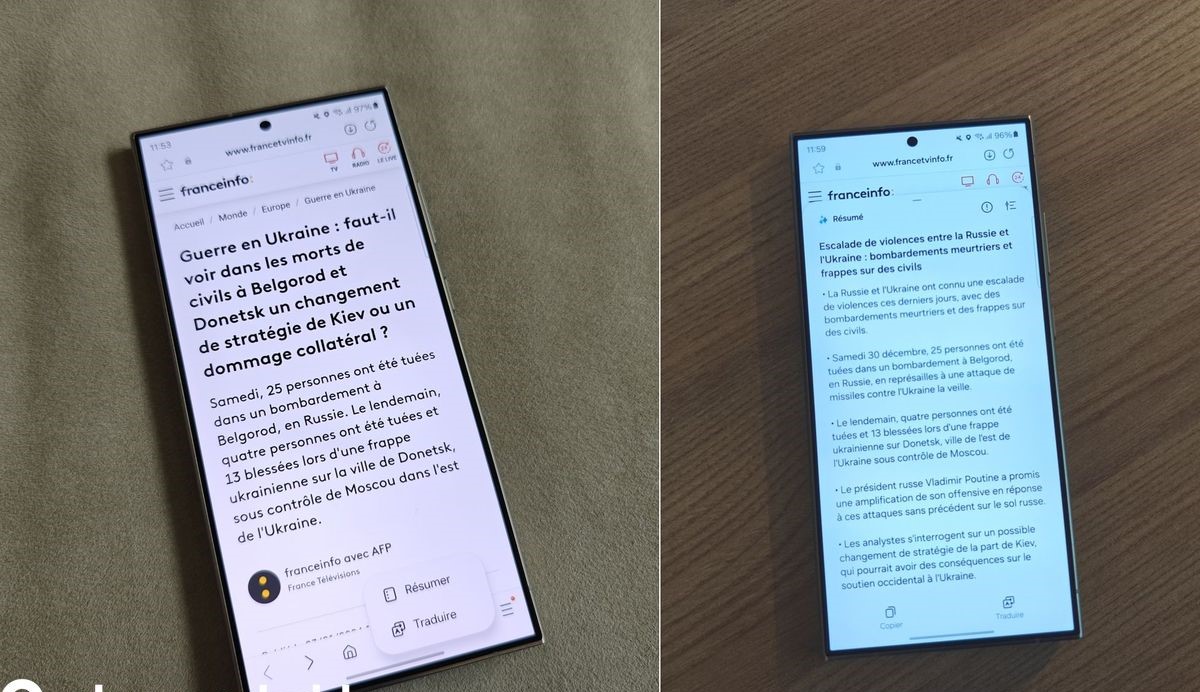
ENHANCED COMMUNICATION
On the Galaxy keyboard, there is now a new button (still with stars). When you’re composing a message, it suggests rephrasing your message if needed. Various tones are available (polite, familiar, affectionate, etc.). The AI can even translate your message into 13 languages if necessary.
MULTIMODAL ASSISTANCE WITH GALAXY AI
Galaxy AI doesn’t just assist you in writing but also in speaking. When making a call through the Phone app, you can choose to translate the conversation in real-time. An artificial voice instantly translates your speech, as does your interlocutor’s. Thus, the conversation becomes very convenient, albeit somewhat robotic.
EASY SEARCH FOR PLACES OR OBJECTS:
For this feature, Samsung has collaborated with Google to explore new ways to use Lens. The result is called “Surround to Search.” By long-pressing the home button (or the bottom of the screen), it darkens, allowing you to surround a specific area to search the web for what it represents or similar results. Note that this feature is restricted on applications that prohibit capture, such as banking apps or streaming platforms.
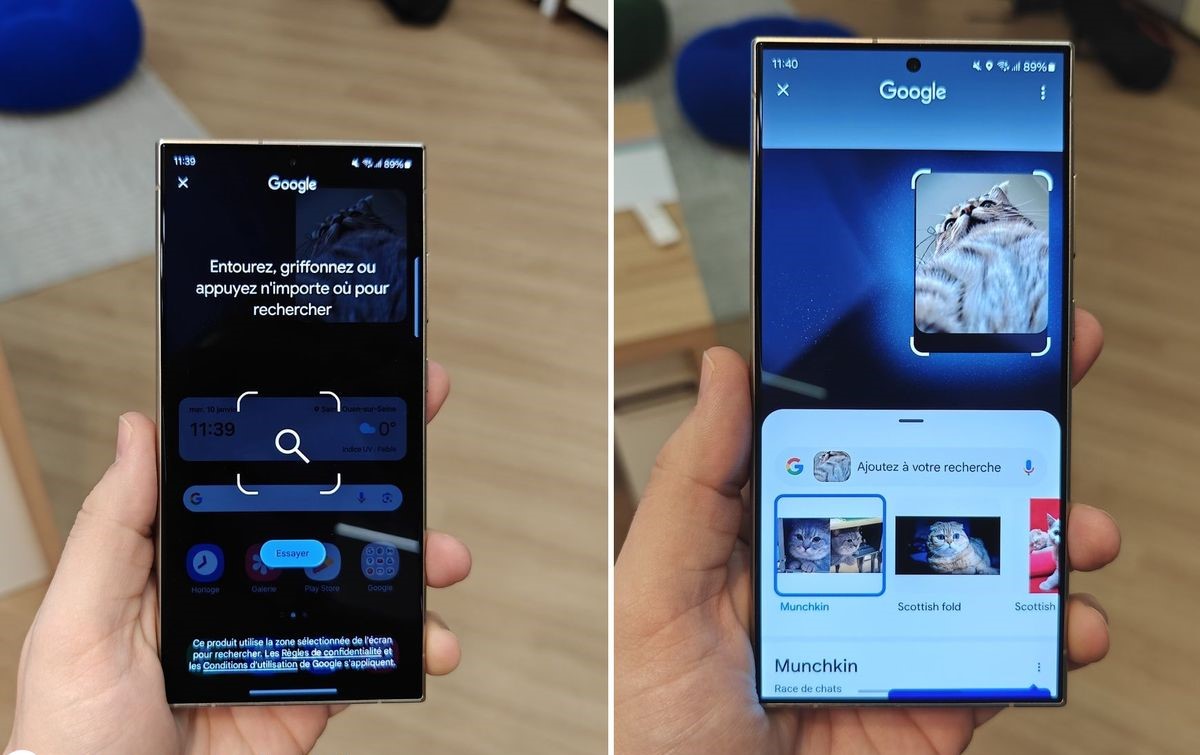
TRANSCRIBING MEETINGS:
Galaxy AI can save a significant amount of time for certain professions, as it can transcribe oral discussions into written text. Moreover, it can recognize different speakers, ideal for quickly obtaining meeting summaries. A true virtual secretary. If you don’t want to read the entire text, the AI can also provide a summary of the meeting in bullet points. Again, everything is immediate. However, we have tested the feature ourselves, and the results are not always entirely convincing.
REORGANIZING YOUR NOTES:
Finally, the last feature presented by Samsung is exclusive to the Galaxy S24 Ultra. The AI can transcribe your notes, making them more readable either in typographic characters or by maintaining your handwriting but realigning the text. Once again, it can provide you with a summary. This feature is particularly helpful for those who take extensive notes on their phones.
REMOVING REFLECTIONS FROM A PHOTO:
When taking a photo through a window, for example, there is a high chance that the result will have unsightly reflections, especially if the picture is taken at night. However, in a matter of seconds, the AI of the Galaxy S24 can remarkably remove these unwanted reflections. It’s impressive.
AN OVEREAGER AI:
To prevent AI-generated images on the Galaxy S24 from being considered real, a watermark is automatically added to the bottom left of photos created in this way. One might expect this watermark to resist common manipulations like cropping or erasing. Not here. Simply using the camera’s Object Eraser function can make the watermark disappear.



