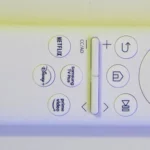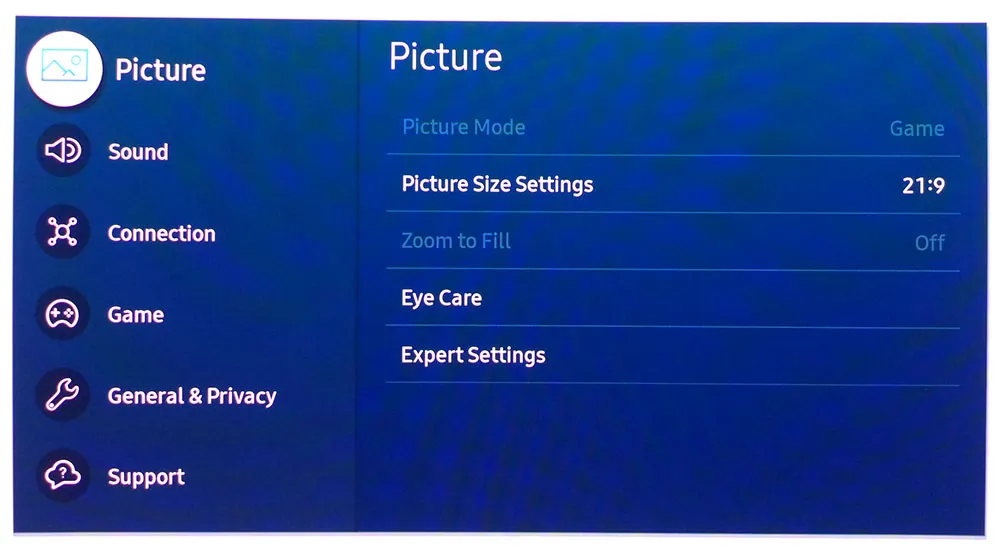When it comes to color vibrancy and overall image quality, the Samsung OLED G8 stands as a pinnacle. Not only does it excel in delivering exceptional gaming experiences, but it also seamlessly integrates convenient Smart TV features. This display isn’t just a monitor; it’s a comprehensive solution that effortlessly bridges work and entertainment.
Pros:
- Offers a breathtaking image with vivid color and remarkable contrast
- Requires no calibration for both SDR and HDR modes
- Achieves professional-level accuracy for DCI-P3 and sRGB color gamuts
- Boasts low input lag and nearly flawless motion processing
- Functions seamlessly as a television, featuring integrated Smart TV apps for added convenience
Cons:
- Features a complex user interface that may pose a learning curve
- Comes with a mini HDMI input, but does not include a mini HDMI cable
- Lacks audio output or HDMI ARC support
In the modern landscape of entertainment and productivity, the line separating a television and a computer monitor has grown remarkably thin. You can easily acquire a 50-inch TV at an affordable price and use it seamlessly with your PC and gaming console. Conversely, you can opt for a gaming monitor, connect it to a PC and an Apple TV, and instantly transform your desktop into a personal entertainment hub.
It was only a matter of time before someone amalgamated the features of both types of displays into a single, versatile product. Enter Samsung’s OLED G8—a 34-inch curved ultra-wide OLED panel that boasts a comprehensive gaming pedigree, featuring an impressive 175 Hz refresh rate, Adaptive-Sync technology, HDR support, and a broad gamut of colors. What sets it apart is the inclusion of Smart TV capabilities, enabling you to stream movies and shows from major providers like Netflix and Amazon. Furthermore, it features Game Hub, allowing you to enjoy games without the need for a dedicated PC or console. This innovation offers users the best of both worlds in a sleek and compact package.
Samsung Odyssey OLED G8 Specs
| Panel Type / Backlight | Organic Light Emitting Diode OLED |
| Screen Size / Aspect Ratio | 34 inches / 21:9 Curve radius: 1800mm |
| Max Resolution & Refresh Rate | 3440×1440 @ 175 Hz FreeSync: 48-175 Hz G-Sync Compatible |
| Native Color Depth & Gamut | 10-bit / DCI-P3 HDR10, DisplayHDR 400 |
| Response Time (GTG) | 0.03ms |
| Brightness (mfr) | 250 nits SDR 400 nits HDR |
| Contrast (mfr) | 1,000,000:1 |
| Speakers | 2x 5w |
| Video Inputs | 1x Mini DisplayPort 1.2 1x Mini HDMI 2.1 1x USB-C |
| Audio | None |
| USB 3.2 | 1x USB-C |
| Power Consumption | 59.5w, brightness @ 200 nits |
| Panel Dimensions WxHxD w/base | 32 x 15.8-20.6 x 7.6 inches (814 x 401-523 x 193mm) |
| Panel Thickness | 5 inches (128mm) |
| Bezel Width | Top: 0.3 inch (7mm) Sides: 0.4 inch (10mm) Bottom: 0.6 inch (14mm) |
| Weight | 16.5 pounds (7.5kg) |
| Warranty | 3 years |
When it comes to gaming monitors, the Samsung OLED G8 truly has it all. This remarkable panel boasts an impressive refresh rate of up to 175 Hz, coupled with Adaptive-Sync technology and nearly flawless video processing. The input lag is exceptionally low, and the motion resolution surpasses the capabilities of any LCD display. Samsung claims an astonishing 0.03ms response time, and my tests and observations confirm that there is no reason to doubt this claim. Notably, there’s no necessity for overdrive or strobing to achieve these outstanding results.
The image quality offered by the Samsung OLED G8 stands on par with other OLED displays I’ve assessed, thanks to its unmatched black levels and infinite contrast—a feat that no Mini LED or zone-dimming panel can replicate naturally. What sets the OLED G8 apart is its superior color gamut volume, covering over 108% of the DCI-P3 spectrum. This remarkable achievement is rivaled only by the Philips 32M2C8600, a display I reviewed recently.
Furthermore, the OLED G8 excels in delivering an exceptional HDR experience, boasting support for both HDR10 and HDR10+ signals, along with a DisplayHDR 400 certification. The inclusion of HDR10+ is particularly noteworthy, as it represents an emerging standard that incorporates dynamic metadata, allowing content to adapt its tone mapping for each display—similar to Dolby Vision. To fully capitalize on this feature, you’ll require HDR10+ encoded games or streams.
On the television front, the Samsung OLED G8 offers the impressive Samsung Smart TV interface. This interface comes loaded with apps from all major TV and movie content providers, including game streaming services. The best part is that everything is pre-installed, requiring no additional downloads—just a simple setup wizard when you initially power up the OLED G8. To make your streaming experience even more convenient, the remote control includes dedicated buttons for popular platforms like Netflix, Disney, and Prime Video. Plus, you have the option to add more apps from Samsung’s online store.
Positioned to compete with the finest gaming monitors regardless of the price, the OLED G8 is undoubtedly a premium display. As of now, it’s priced at around $1,800, a sum that could fetch you a high-quality television. However, the OLED G8’s added gaming monitor features, including DisplayPort compatibility, fast refresh rates, and G-Sync support, provide extra value that you wouldn’t find in a traditional TV. Additionally, it boasts a decent pair of integrated speakers and even features LED lighting at the back. If any of this piques your interest, there’s plenty more to explore in this exceptional offering.
Assembly and Accessories
The Samsung OLED G8 arrives with a compact yet sturdy stand, requiring assembly with a Phillips-head screwdriver. Once assembled, it securely attaches to the panel, forming a robust package. In the package, you’ll also find a petite remote control, which proves quite handy for managing the Smart TV apps and features voice control capabilities. However, it’s worth noting that the external power brick accompanying the display is relatively large, necessitating finding a suitable location for it. On the bright side, it comes with a lengthy cord featuring a right-angled plug for wall connection.
It’s important to mention that the only video cable included with the package is a Mini DisplayPort cable. This might be a disappointment for some since the HDMI input is also of the Mini variety. It’s not a common cable to have on hand, so in my case, I had to purchase one online, which set me back about $12.
Product 360
The Samsung OLED G8 exudes the unmistakable Samsung styling, featuring a white back complemented by the silver and black stand. Notably, the power brick that accompanies it ranks among the largest I’ve ever encountered, requiring a bit of strategic placement to conceal. Fortunately, its associated cords are sufficiently long, allowing for floor placement, and it includes a thoughtful right-angled wall plug.
Taking a look at the front, the OLED G8 presents an all-screen view with a slim and flush bezel encompassing all sides. Although it’s not entirely frameless, you’ll hardly notice the border when your gaze is fixed on the breathtaking image it delivers. While it may not match the brightness of high-end Mini LED displays, it possesses a radiant glow and depth that surpasses what any LCD can achieve. Moreover, its sharpness is impeccable, courtesy of the self-emissive pixels it employs.
The stand, in particular, stands out for its robustness, offering tilt adjustments of 2/20 degrees and a height adjustment of 120mm. However, it doesn’t feature swivel functionality or portrait mode. Surrounding the panel’s attachment point is an LED ring aptly named Core Lighting, which can be configured in the on-screen display (OSD). This feature provides six distinct lighting effects, or you can opt for the display to synchronize with on-screen content. It’s a fantastic way to add flair to your setup and perhaps even distract opponents during LAN parties.
The OLED G8 comes equipped with a compact remote control that conveniently charges via a USB-C port located at the bottom. This remote covers all monitor functions, though it may not be immediately intuitive to use. Luckily, the operating instructions are accessible in the on-screen display (OSD). Once you’ve grasped its operation, it becomes straightforward to adjust menu settings for gaming or navigate the Smart TV apps.
Now, let’s take a look at the input panel, which offers a distinctive array of connections. It includes the essential HDMI, DisplayPort, and USB-C inputs (for more on HDMI vs. DisplayPort, see here), but it’s worth noting that the former two are of the mini variety. While this wouldn’t be an issue if Samsung had included all the required cables, the package only includes a Mini DisplayPort cable. As someone who has reviewed and tested numerous displays, I’ve never encountered a need for a Mini HDMI cable.
The OLED G8 provides support for Variable Refresh Rate (VRR) for consoles at refresh rates up to 120 Hz. The Mini DisplayPort offers the full 175 Hz refresh rate with the added benefit of G-Sync or FreeSync compatibility, along with support for HDR10 and 10-bit color. Additionally, you have the convenience of two USB-C ports that accept video signals, with one capable of charging your devices with up to 60 watts of power.
SmartTV on the Samsung OLED G8
Pressing the home button on the remote provides instant access to the OLED G8’s Smart interface, which boasts a wide selection of popular streaming apps, including Netflix, Prime Video, Disney, and Apple TV+. If your preferred app isn’t visible, it’s likely available for download once you’ve set up a Samsung account. You’ll likely be prompted to do so during the initial power-up process.
The remote control itself features dedicated buttons for Disney+, Netflix, and Prime Video, streamlining your access to these platforms. Additionally, the OLED G8 offers Samsung TV Plus, which serves as a reasonable alternative to traditional cable TV, offering live shows and multiple channels. However, it’s worth noting that much of the content there is in standard definition and may exhibit lower video quality. Nevertheless, if you’re looking for background entertainment like “Hell’s Kitchen” while you work, you can have it on for free through this feature.
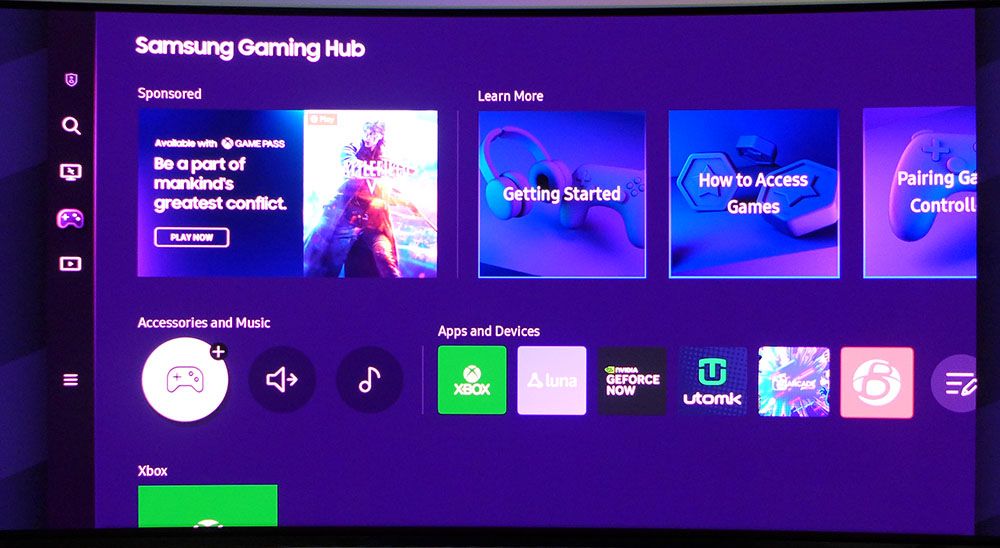
The OLED G8 also includes Samsung’s Game Hub, featuring apps from Xbox and other gaming services. This hub offers the convenience of streaming certain games directly without the need for a dedicated PC or console. When you first open the Game Hub, it will prompt you to connect a controller. Once connected, you can enjoy game streaming without the necessity of downloading the games themselves. It’s important to note that the quality of this experience may vary depending on the specific titles, services, and the speed of your internet connection.
OSD Features of the Samsung OLED G8
The OLED G8’s on-screen display (OSD) can be managed either with the remote control or through a small joystick located at the rear of the display. The menu closely resembles the one typically found in Samsung TVs. However, for users more accustomed to computer monitors, like myself, there may be a slight learning curve involved in navigating and adjusting settings within the OSD.
The Picture menu on the OLED G8 offers a comprehensive set of calibration controls, although you may find that you won’t need to use them. I discovered that the Samsung OLED G8 delivered nearly impeccable performance right out of the box. When Game mode is activated, there are no predefined picture presets available, but if you desire, you can fine-tune the image by accessing the Expert Settings sub-menu.
Within this sub-menu, you’ll encounter a wealth of traditional calibration options, including two and 20-point white balance adjustments, gamma presets, color gamut choices, color management tools, and a variety of other tweaks. While I didn’t find it necessary to calibrate the OLED G8 extensively, I did make a minor adjustment to the Shadow Detail slider to correct a slight gamma error. Furthermore, you have the option to select between the native color gamut, which covers over 108% of DCI-P3, or Custom, which opts for sRGB when viewing SDR content. Opting for Auto in this menu allows the display to automatically switch between color gamuts in response to SDR and HDR signals.
The internal speakers on the OLED G8 deliver impressive sound quality and offer multiple sound modes, along with user-adjustable options such as balance and EQ settings. Notably, the OLED G8 supports Dolby Atmos sound, a feature typically associated with systems featuring at least seven speakers. However, through clever phasing effects, this display manages to create an immersive sound experience. Dolby Atmos is supported by streaming platforms like Netflix and Apple TV+.
Moreover, the OLED G8 boasts AirPlay support, enabling you to effortlessly stream both music and video from a phone or tablet to the display.
In an effort to rival dedicated gaming monitors, the G8 includes features such as an aiming point and Dynamic Black Equalizer, which enhances shadow detail in your games. Additionally, it offers HDR Tone Mapping with both basic and advanced options, as well as a toggle for HDR10+ support—an emerging standard that incorporates dynamic metadata for fine-tuning tone mapping on a display-by-display basis, akin to Dolby Vision.
Within the Support menu, you’ll discover a wealth of resources, including manuals for all components, including the remote control. You can also initiate screen conditioning programs like pixel shift and refresh, and if necessary, perform a firmware update directly from this menu. My sample unit automatically updated itself during its initial setup.
Samsung OLED G8 Calibration Settings
The OLED G8’s exceptional performance means that it does not require extensive calibration. It’s so close to the specifications that I couldn’t discern any noticeable improvement in visual quality or measured values with any of the provided adjustments. If you prefer the full color gamut for all types of content, simply select “Native” from the color space menu.
Choosing “Custom” will force the G8 into sRGB mode, while “Auto” enables automatic color switching based on the signal type. During testing, the only issue I observed was slightly bright shadow areas, which I rectified by adjusting the Shadow Detail slider to -2. For SDR content, I recommend using the Graphic picture mode, while when watching HDR content through SmartTV, the Movie mode delivers the most accurate results. Here are my recommended settings:
- Color Space: Native (for full-color gamut)
- Shadow Detail: -2
- SDR Content Picture Mode: Graphic
- HDR Content Picture Mode (via SmartTV): Movie
These settings should help you make the most of your OLED G8’s remarkable performance without the need for extensive calibration.
| Picture Mode | SDR Graphic / HDR Movie |
| Brightness 200 nits | 38 |
| Brightness 120 nits | 16 |
| Brightness 100 nits | 10 |
| Brightness 80 nits | 5 |
| Shadow Detail | -2 |
| Gamma | 1 |
| Color Tone | Standard |
| Color Space | Native = DCI-P3 Custom = sRGB |
Gaming and Hands-on with the Samsung OLED G8
The Samsung OLED G8 is undeniably a versatile display, excelling in productivity, gaming, and media tasks. While its screen curvature is noticeable, it doesn’t distort images when working on spreadsheets or word processing. The wide screen comfortably accommodates multiple open documents, and its sufficient height reduces the need for excessive scrolling when browsing websites. When it comes to graphics and photo editing, the display’s outstanding color performance shines. The expansive color gamut, particularly noticeable in vibrant reds, sets it apart from any LCD I’ve encountered. It’s becoming increasingly evident that OLED monitors are the future for my reference desktop setup.
Gaming on this display is incredibly immersive. The Samsung OLED G8, like all OLEDs, boasts exceptional video processing capabilities, eliminating the need for overdrive or strobing to achieve flawless motion resolution. Whether testing with Blur Busters patterns or engaging in intense battles in Doom Eternal, the screen’s response to control inputs is instantaneous, and details in both close and distant views remain exceptionally sharp. The display’s remarkable contrast further enhances the three-dimensional appearance of rendered objects.
And then there’s the color! The vivid saturation is simply irresistible, making gaming an absolute delight. The Samsung OLED G8 ranks among the most color-rich monitors I’ve ever had the pleasure of using.
While exploring the Smart TV interface on the Samsung OLED G8 using apps like Netflix and Disney+, I found the experience to be akin to using a television. You can effortlessly watch available content, and the display supports HDR10, HDR10+, and premium audio formats like Dolby Atmos.
The integrated speakers impressed me, delivering sound quality on par with high-end televisions. However, there is one significant limitation—the lack of audio output options commonly found on TVs, such as a 3.5mm jack or TOSLink, and the absence of HDMI Audio Return Channel (ARC). ARC is a standard feature on most TVs, allowing audio from streaming apps to be sent to an external sound system, such as powered speakers or an AV receiver.
Despite its impressive capabilities, the OLED G8’s user interface leaves something to be desired. It feels disjointed, as if various engineering teams designed different parts of the display without fully integrating them into a cohesive whole. The on-screen display (OSD) appears in three different versions: one as a sidebar within Smart TV, one that accompanies the panel’s joystick controller, and a third that appears when using the remote.
I found myself needing to consult the user manuals multiple times to uncover hidden functions and shortcuts, which underscores the complexity of the interface. Additionally, the remote would benefit from an input selector button, and when input menus are displayed on the screen, they don’t simply indicate “HDMI” or “DisplayPort” but rather attempt to identify the connected device.
In summary, the OLED G8 is a versatile display that excels in various aspects but may require some exploration to make the most of its features. It stands out as an exceptional gaming monitor, delivering impressive performance and image quality that will thrill gamers. When it comes to productivity, its vibrant color and contrast make work enjoyable. Watching TV is convenient, and the image quality is excellent. However, there are limitations when it comes to audio connectivity, as you cannot easily connect external audio devices. While the internal speakers are decent, they can’t compete with a good pair of headphones.